Tutorial-How to Change Your Theme on Your Blog
May28
1. Go to your Dashboard.
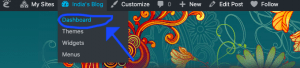
2. Next click on the blue writing, which will take you to your theme. It will say “Default Theme”.
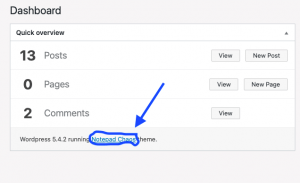
3. Then you will reach the “customize blog” page and you can scroll down to choose which blog theme you want.
Once you’ve reached this page, you must choose a theme that has widgets. Also make sure that if you want to have that theme click on it and then press publish. If you have clicked a theme you’ve decided you don’t like then make sure to click on the x button to discard it.
Happy Blogging!
I’m hoping to see your new fancy blogs!
